
 |
 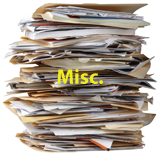 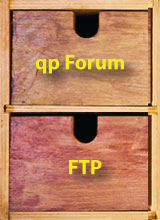 |
Well-formed XML is the code syntax computers and browsers use to process your data design. It starts with a thing called a declaration and a root element. Next is a parent element that contains all the children elements. All elements can have their own unique attributes. Sound familiar? The human terms are the code names you assign your elements –in whatever discipline your field requires. They form a data structure and outline a natural process flow that reflects your specific industry needs. The coding process involves identifying and capturing your “human-readable industry terms” inside marks that can be processed and displayed by any browser. This separates the unique data you describe from the formatting that displays it. Your customized terms are contained inside keyboard markup characters that validate to the XML 1.0 standard (1996).
Open a blank notepad text file. Copy the code above -exactly. Save as whatever.xml and open with your browser. Congratulations! You just processed your first data set. If you are interested in learning the syntax of XML, in my opinion, XML Marker this is the very best free tool to learn well-formed XML. You’ll be thinking in XML in 30 minutes or less. You will also see the different data views available in XML. It will get you off to a great start. XML Marker won’t let you make syntax mistakes. Thank you Mr. Yigal Irani. XML flexibility becomes apparent after you have put a couple different scenarios together. It won’t take long for you to appreciate the following points.
|
|